|
Directly supplied files
Here, like in the previous page, files can be specified that are to be added to
the archive. However, they are supplied directly, not looked up.
A path can either be entered in the text field below and appended to the list by
clicking on "add", or a file selection dialog can be started
by clicking on "...". To remove one or more items from the list, select
them and click on "remove".
In many cases it doesn't make sense to use the complete file path as
an entry name, especially if the file contains resources that will
be accessed via the class path ( Example: If in the situation shown above the <--- button is pressed 4 times, the result will look like this: Archives (.jar or .zip) entered here will not be added as a single file, but as a set of contained files; in other words, they are expanded first. This is the last wizard page, so the "Next" button is deactivated. After filling out everything, click on "Finish" to start the creation of the archive. The log will appear in the console window. |
Automatic creation of Java archives |
| Bernd Eggink, monoped@users.sourceforge.net | Project page:
|

|
|
 German version
German version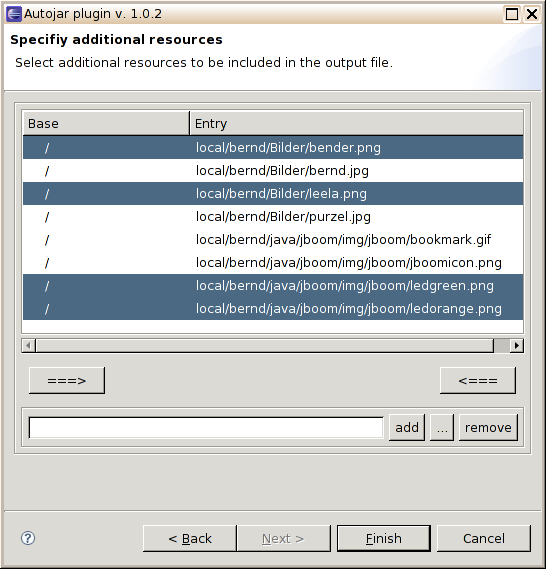
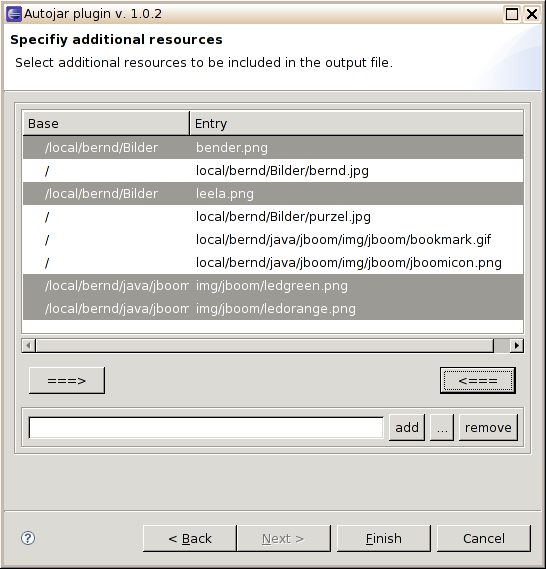
 File lookup
File lookup